How to Complete Online Check-In After Booking a Flight Ticket
How to Complete Online Check-In After Booking a Flight Ticket
In today's fast-paced world, the process of air travel has become increasingly convenient and efficient. One of the key advancements in this regard is online check-in, which allows passengers to save time and avoid long lines at the airport. If you've recently booked a flight ticket and are wondering how to complete the online check-in process, this article will guide you through the steps.
Step 1: Gather Your Booking Information
Before starting the online check-in process, make sure you have all the necessary information readily available. This typically includes your booking reference number, also known as the PNR (Passenger Name Record), and your last name as it appears on your booking.
Step 2: Visit the Airline's Website or App
To initiate the online check-in, open your preferred web browser and visit the official website of the airline you're flying with. Most airlines also offer mobile apps that streamline the process further. Ensure you have a stable internet connection for a smooth experience.
Step 3: Locate the Check-In Option
Once on the airline's website or app, look for the 'Check-In' or 'Online Check-In' tab. This is usually prominently displayed on the homepage or within a dedicated section for managing your booking.
Step 4: Enter Your Details
Click on the 'Check-In' option and you'll be prompted to enter your booking reference number and last name. Double-check the information to ensure accuracy.
Step 5: Select Your Flight
After verifying your details, you'll likely see a list of flights associated with your booking. Choose the specific flight for which you want to complete the check-in process.
Step 6: Seat Selection
Depending on the airline and your fare class, you might be able to select your seat during online check-in. This step is optional, but it's a good opportunity to secure your preferred seat location.
Step 7: Review and Confirm
Before finalizing the check-in process, review the provided information. This includes your flight details, seat selection (if applicable), and any other relevant information. Make sure all the details are accurate.
Step 8: Obtain Your Boarding Pass
Once you've reviewed and confirmed your check-in, the airline will generate your electronic boarding pass. This pass will include crucial information such as your flight details, seat number, departure gate, and boarding time. You can choose to receive the boarding pass through email, a mobile app, or even save it to your smartphone's digital wallet.
Step 9: Additional Services
During the online check-in process, some airlines offer the option to add additional services such as baggage allowance upgrades or in-flight amenities. If interested, explore these options before completing the check-in.
Step 10: Arrive at the Airport
With your electronic boarding pass in hand (or on your mobile device), proceed to the airport on your travel day. Be sure to arrive well in advance of your flight's departure time to allow for security checks and any unforeseen delays.
In conclusion, online check-in has revolutionized the air travel experience by simplifying the pre-flight process. By following these steps, you can complete your check-in with ease and look forward to a smoother start to your journey. Remember to check the specific requirements and guidelines of the airline you're flying with, as processes may vary slightly from one carrier to another.
Featured


Nevruz Holiday Deals to Antalya: Celebrate Spring in the Turkish Riviera
Details
Holiday Deals to Antalya: Experience the Turkish Riviera with Caria Holidays
Details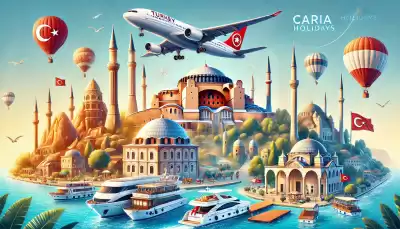
Fly to Turkey: Your Ultimate Travel Experience with Caria Holidays
Details
Flight Tickets to Turkey: Find the Best Deals with Caria Holidays
Details
Turkey Ticket Price: Fly with Caria Holidays for the Best Deals
Details
Travel Agency in London: Caria Holidays
Details

